Abacus.AI - Zendesk Sunshine App Connector Documentation
If you have already set up a connector, skip to How to Use the Zendesk Sunshine Connector.
Connect your Zendesk Sunshine to Abacus.AI
To use the Abacus.AI Zendesk Sunshine connector, you must authorize your API requests by obtaining an API token from your Zendesk account.
Prerequisites
To connect your Zendesk Sunshine account to Abacus.AI, you need:
- A Zendesk Sunshine subscription.
- A chatbot deployed in Abacus.AI.
Configure the Zendesk Sunshine App
-
Go to Sunshine Conversations and sign in.
-
Create a new Sunshine Conversations app using the app name that you desire (e.g., "Abacus.AI Zendesk Bot").
-
Set up the Web Messenger and Webhooks integrations.
Web Messenger Integration
The Web Messenger integration can be found under "Custom Channels". Click on the Web Messenger tile and select "Connect". This integration lets your customers message you from your web page, while you reply using your favorite business tool. It also connects with other messaging channels to engage with customers wherever they are. Choose your preferred method between Script Tag and NPM to include the Sunshine Conversations plugin on your web page.
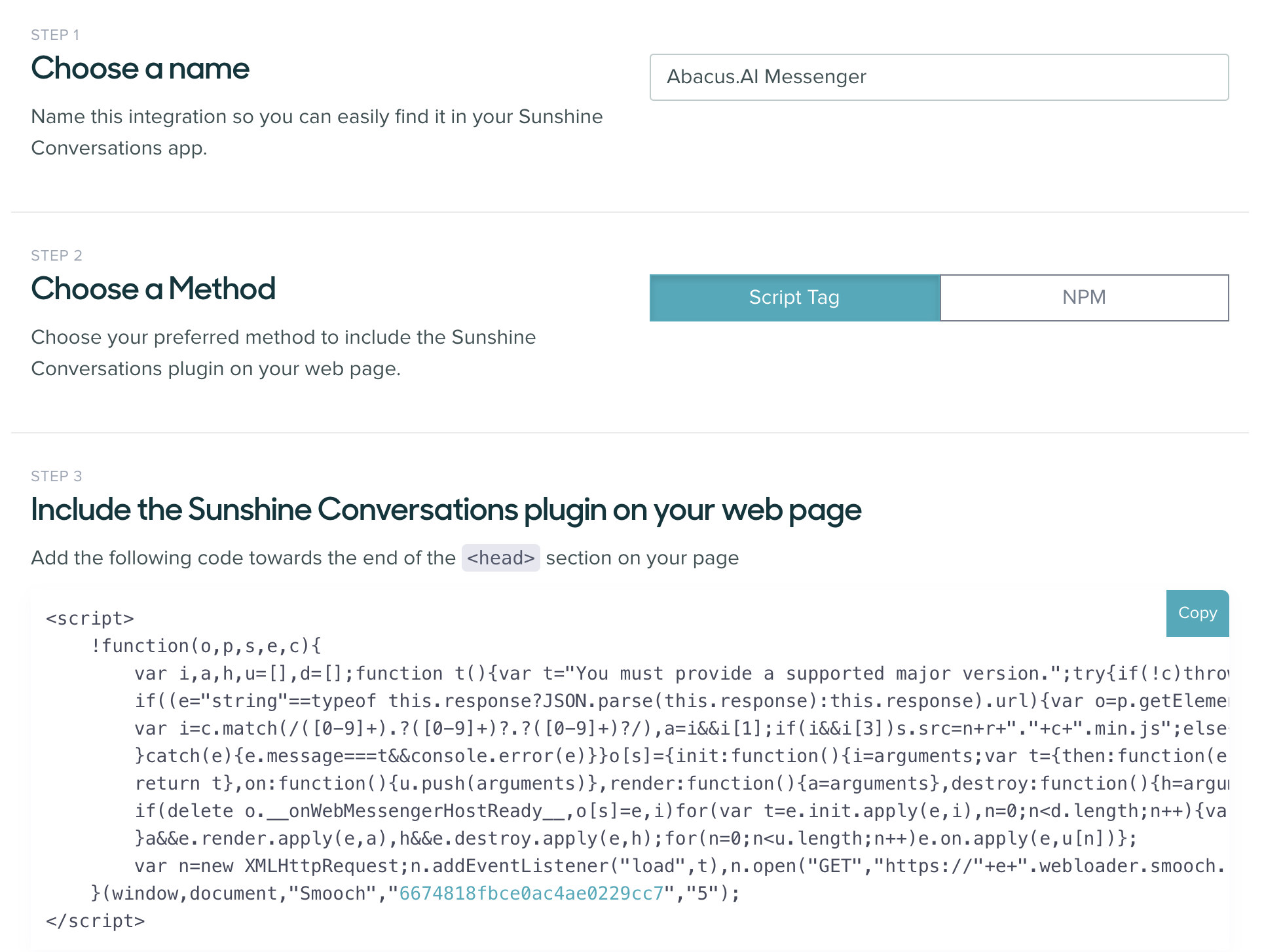
If you leave the setup page before confirming that your integration was successful, then you can view the full documentation here: Web Messenger Integration Guide. You will be able to configure the Brand Color, the Messenger Display Style, and the option to Allow New Conversations for users after the integration has been confirmed.
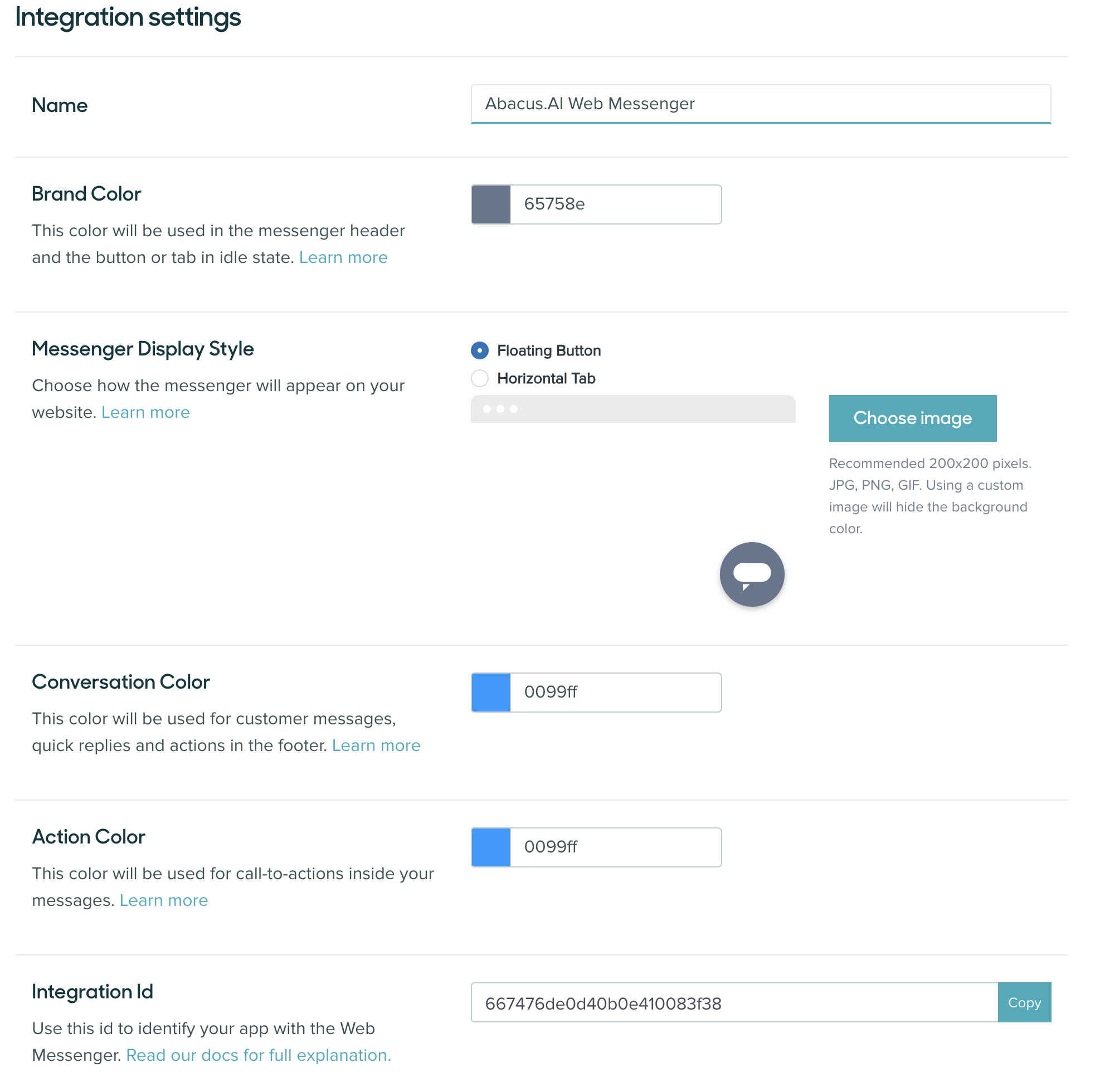
Webhooks Integration
Webhooks allow you to listen for triggers in your app, which will send relevant data to external URLs in real-time. To create a new Webhook, navigate to API & Webhooks on the Integrations page.
- Webhook URL:
https://api.abacus.ai/api/v0/_zendeskMessagingEndpoint - Version: (latest) e.g. v2
- Basic Triggers: Conversation message
Select "Create Webhook".
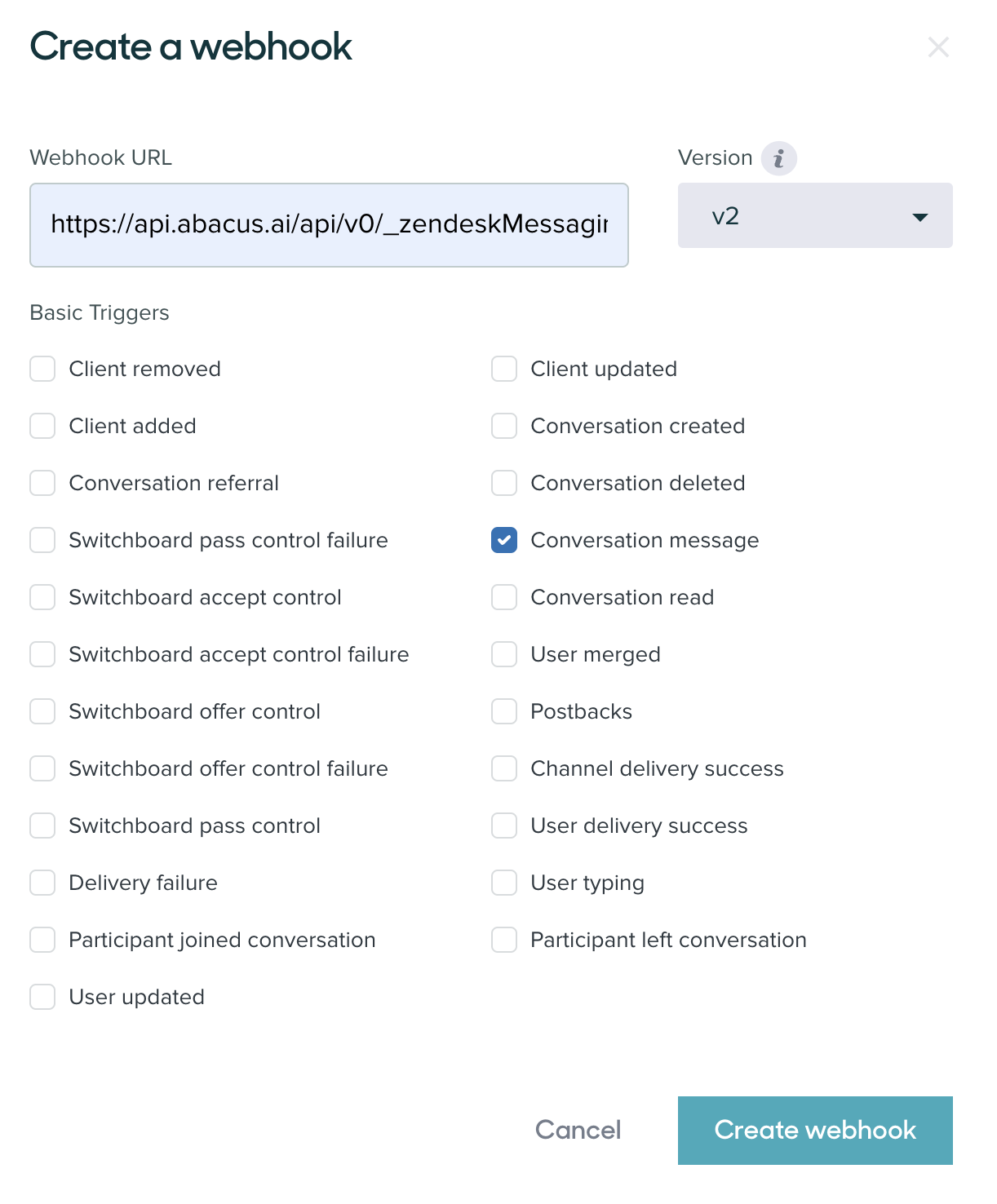
-
Finally, go to the Settings page for the app to view the App ID and then create a new API key for the API Key (API ID), and the API Secret.
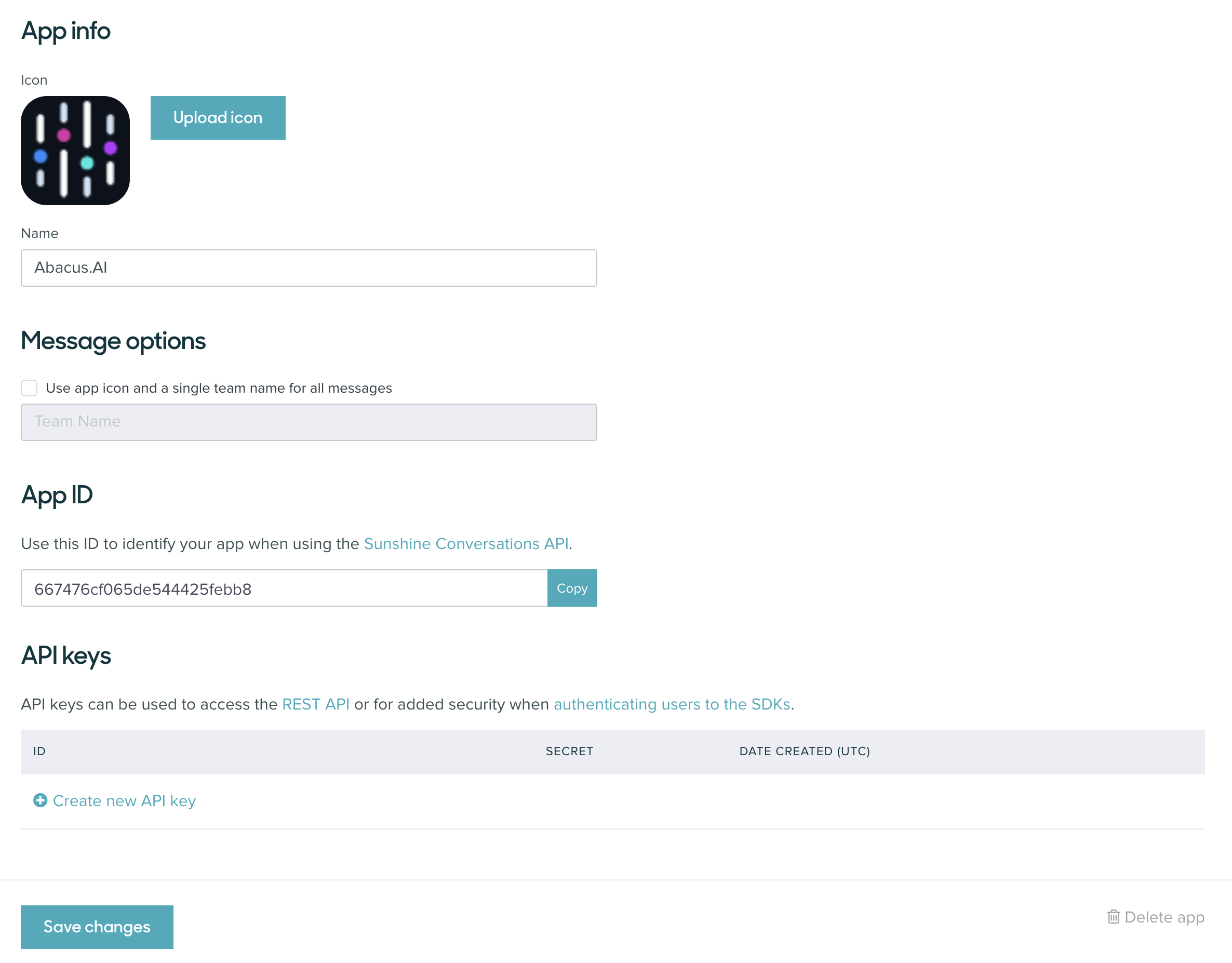
In Abacus.AI
-
In the connector setup form, enter your Sunshine App ID.
-
Enter the Deployment ID of the Abacus.AI deployment to connect the app to.
-
Enter the Sunshine Conversation API Key.
-
Enter the Sunshine API Secret.
-
Click
Save & Test. Abacus.AI will verify your credentials.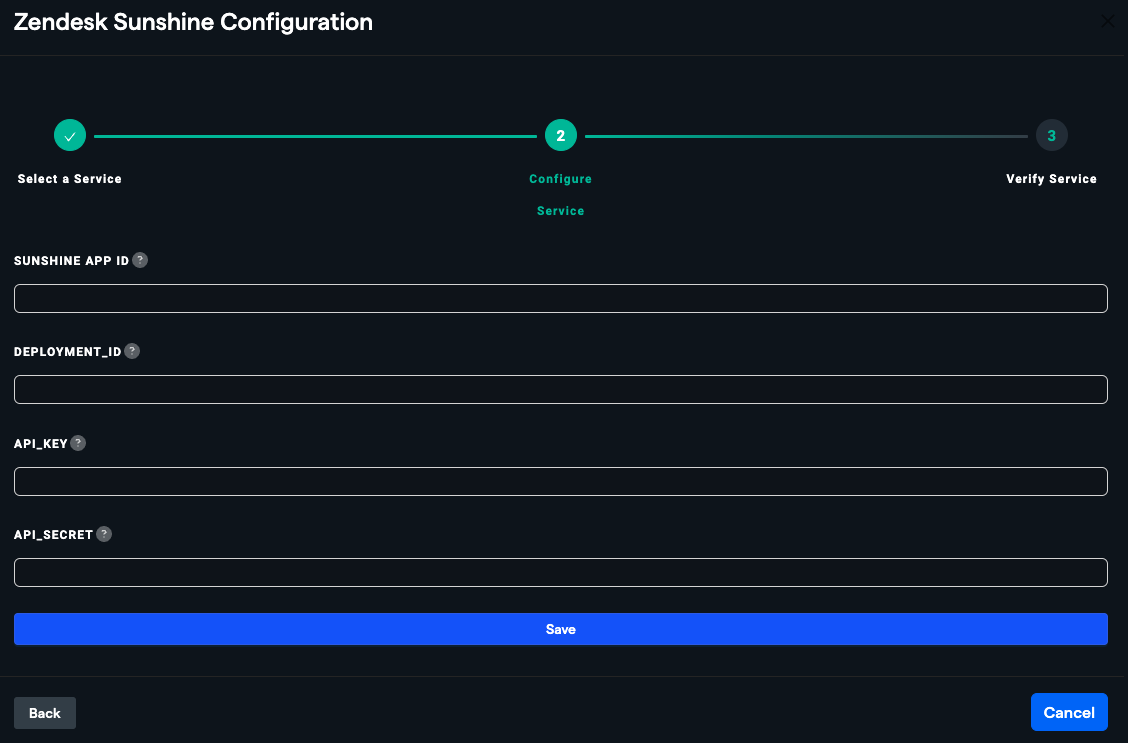
How to Use the Zendesk Sunshine Connector
Once the Zendesk Sunshine connector is set up for an active deployment, you can use the bot on your website. Follow these prerequisites to ensure everything is set up correctly:
- Ensure you have completed the setup steps and have the necessary API tokens and keys.
- Embed the chatbot HTML code from the Web Messenger integration into your website if using the Script Tag method.
After embedding the chatbot, you are good to go with using the bot on your website.
Important Information
- Privacy Policy: Abacus.AI privacy policy
- Accuracy: Bot responses are generated and may produce inaccurate information.
- Permissions: Ensure the bot has the necessary permissions to operate in your environment.
By following these steps, you can successfully integrate and use the Abacus.AI Zendesk Sunshine App on your website.