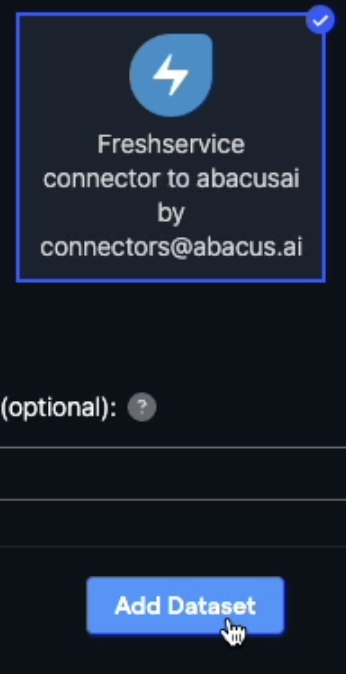Connect your Freshservice account to Abacus.AI
Prerequisites
To connect Freshservice to Abacus.AI, you need to have an active Freshservice account.
Note: Make sure you are working with your Freshservice account and not Freshworks, as they are different services.
Setup Instructions
Step 1: Find Subdomain
Find your subdomain in your Freshservice URL. For example, if your URL is https://abacusai.freshservice.com, then your subdomain is abacusai.
Step 2: Find API Key
-
Log in to your Freshservice Portal.
-
Click on your profile picture on the top right corner of your portal.
-
Go to the Profile Settings page.
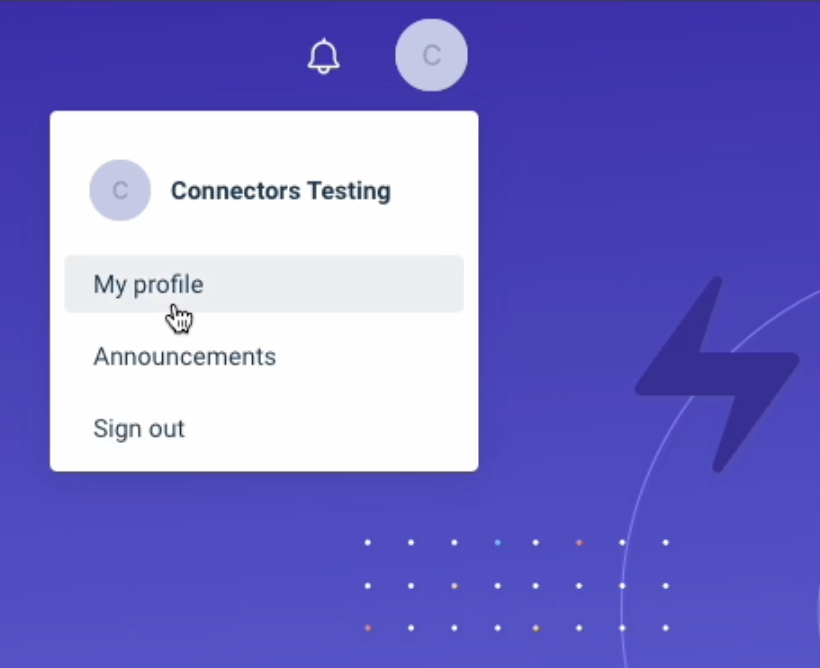
-
Make a note of Your API Key. You will need it to configure the Abacus.AI integration.
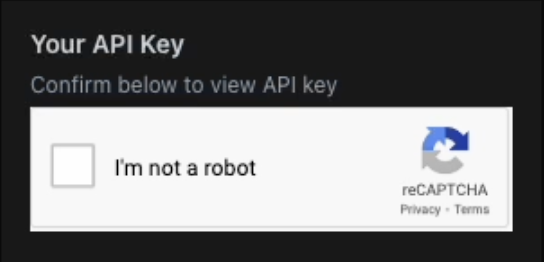
In Abacus.AI
-
In the connector setup form, enter your support portal's name in the
subDomainfield that you found in Step 1. -
Enter the email address of the user account for the connection.
-
Enter the API Token you found in Step 2 for the user.
-
Click
Save. Abacus.AI will verify your credentials.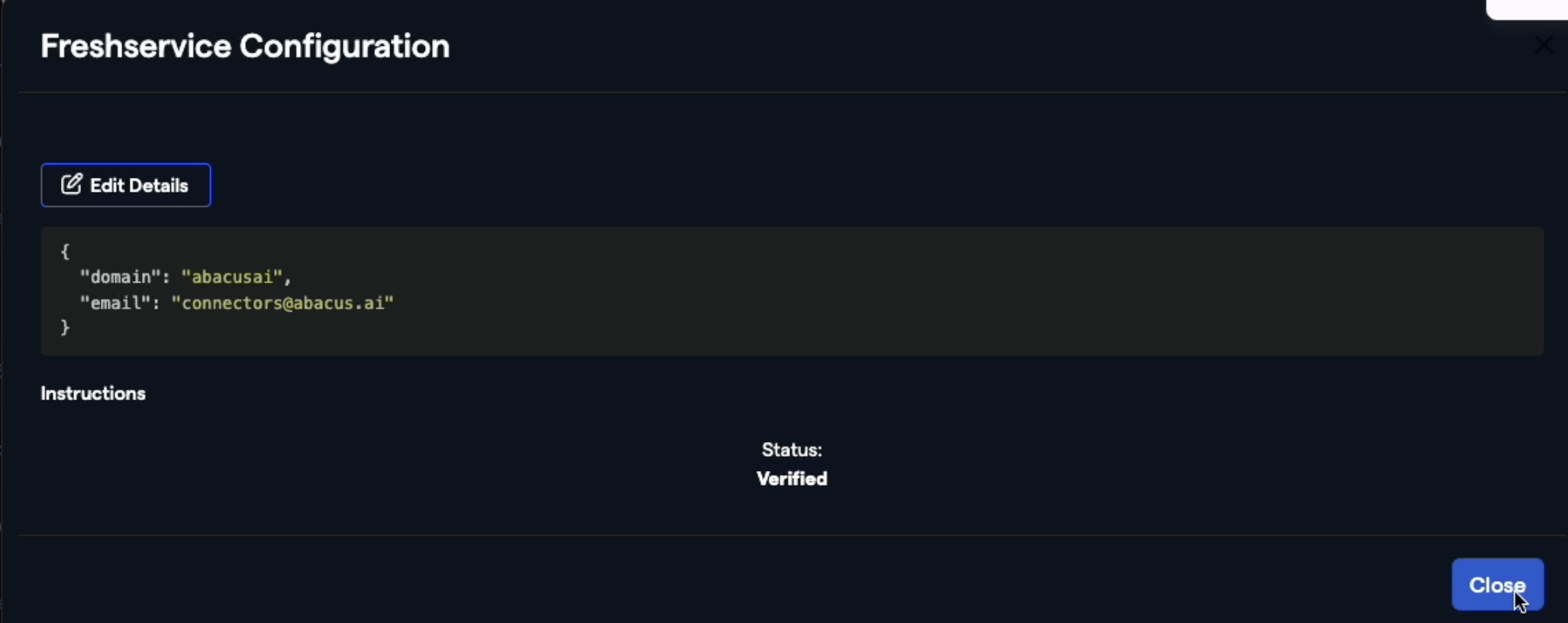
Creating the Dataset
To create a new dataset in Abacus.AI using the Freshservice connector:
-
Navigate to the dataset creation section in the Abacus.AI platform.
-
Locate and select the tile for the Freshservice connector.
-
Click
Add Dataset.