Connect to your SFTP Storage
The SFTP Application Connector is managed by your team and provides more flexibility in setup and usage. This connector allows you to configure an SFTP connection to your own SFTP server.
Please note that there is a separate, Abacus.AI Managed, SFTP connector available. This page details the instructions for a connection to SFTP that is managed by you.
Key Features
- Managed by the you and your team.
- No restrictions on the number of application connectors.
- Supports both SSH key-based and password-based authentication.
Setup Instructions
- Access the Application Connector Setup:
- Navigate to the Connected Services Dashboard in the Abacus.AI application.
- Go to the Application Connectors tab and select SFTP.
- Enter Connection Details:
- Provide the following information:
- SFTP Host: The hostname or IP address of your SFTP server.
- Port Number: The port number for the SFTP connection (default is 22).
- Username: The username to access the SFTP server.
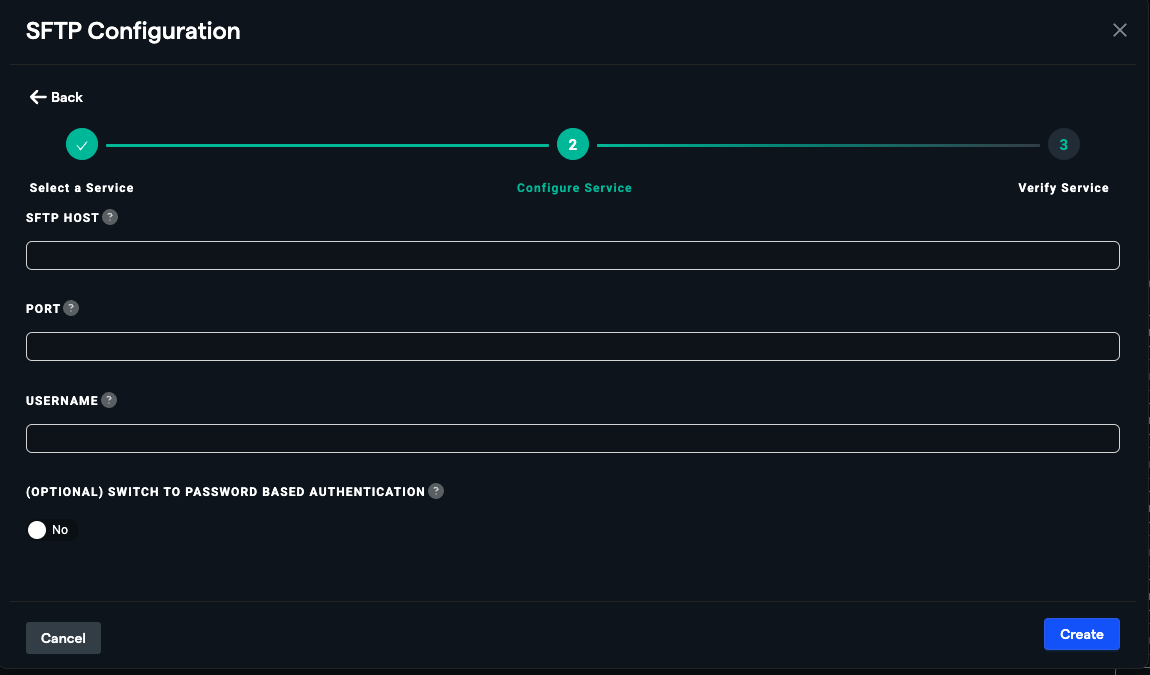
- Choose Authentication Method:
- By default, the connector uses SSH key-based authentication. After saving the configuration, a public key will be generated for you to complete the setup.
- For example, if using AWS, configure the user role access on your server and associate the public key with the user.
- Alternatively, you can enable password-based authentication by toggling the Password Authentication option:
- Enter the password for the SFTP server.
- Ensure the username provided exists in the system and has the necessary permissions on the SFTP server.
- Save the Configuration:
- Click Save to complete the setup.
- If using SSH key-based authentication, copy the generated public key and configure it on your SFTP server.
- Test the Connection:
- Once the setup is complete, test the connection to ensure the SFTP server is accessible and the credentials are correct.
Dataset Creation Using SFTP Application Connector
- Navigate to the Datasets tab in your project and click Create Dataset.
- Select Create New and provide a name for your dataset.
- Choose Read from External Service and select your SFTP Application Connector.
- Specify the file path or folder in your SFTP server where your data is stored.
- Configure the schema mapping and proceed to upload the dataset.
- Once uploaded, the dataset will be available for training models.
When to Use Each Connector
| Connector Type | Use Case |
|---|---|
| SFTP File Connector | Use when connecting to an SFTP bucket provisioned and managed by Abacus.AI. |
| SFTP Application Connector | Use when connecting to your own SFTP server for custom data integration. |