Realtime Synced Datasets Documentation
This documentation explains how to create and use real-time synced datasets in Abacus.AI.
Real-time datasets allow you to sync data from external sources like Microsoft Teams, Confluence, Jira, and SharePoint.
Table of Contents
- Overview
- Realtime Synced Datasets
- Supported Connectors
- Creating a Realtime Synced Dataset
- Connector-Specific Details
- Troubleshooting and FAQ
Overview
Realtime synced datasets allow you to connect to external data sources and sync data periodically. These datasets are ideal for use cases requiring up-to-date information, such as chatbots, predictive analytics, and real-time monitoring.
Realtime Synced Datasets
Realtime synced datasets are a feature in Abacus.AI that allows for continuous, automatic updates of data from external sources into the platform. This ensures that the data in your Abacus.AI projects is always up-to-date with the latest information from your connected systems.
Note: You must use Jira Admin credentials to set up a realtime synced dataset for Jira.
How Realtime Synced Datasets Work
- Connection to External Sources: Abacus.AI can establish connections with various external data sources, including project management abilities like Jira and communication platforms like Microsoft Teams.
- Automatic Synchronization: Once connected, the platform continuously monitors these sources for changes and updates. When new data is available, it's automatically synced to your Abacus.AI project.
- Data Freshness: This ensures that your models and analyses are always working with the most current data, which is crucial for accurate predictions and insights.
- Reduced Manual Work: It eliminates the need for manual data uploads or periodic batch updates, saving time and reducing the risk of human error.
Using Realtime Synced Datasets with Jira
- Issue Tracking: Abacus.AI can sync data about Jira issues in real-time. This includes information like issue status, assignees, priority, and custom fields.
- Project Management: Data about Jira projects, sprints, and epics can be continuously updated in Abacus.AI.
- Use Cases: This data can be used for various predictive modeling tasks such as:
- Predicting issue resolution times
- Forecasting project completion dates
- Identifying potential bottlenecks in workflows
- Analyzing team performance and capacity
Using Realtime Synced Datasets with Teams
- Communication Data: Abacus.AI can sync data from Teams conversations, channel activities, and user interactions.
- Collaboration Metrics: Information about team structures, meeting frequencies, and document sharing can be continuously updated.
- Use Cases: This data can be utilized for:
- Analyzing communication patterns and team dynamics
- Predicting employee engagement levels
- Identifying successful collaboration practices
- Optimizing team structures and workflows
Supported Connectors
The following connectors support real-time synced datasets:
- Microsoft Teams Transcripts: Sync meeting transcripts, channel posts, and chat messages.
- Confluence: Sync all data from Confluence spaces.
- Jira: Sync all Jira issues across the site/projects (up to 120 days).
- SharePoint: Sync specific files and folders selected through the application browser.
Creating a Realtime Synced Dataset
To create a real-time synced dataset:
-
Go to the Datasets tab in your project and click Create Dataset.
-
Select Realtime Synced Dataset as the Type of Data.
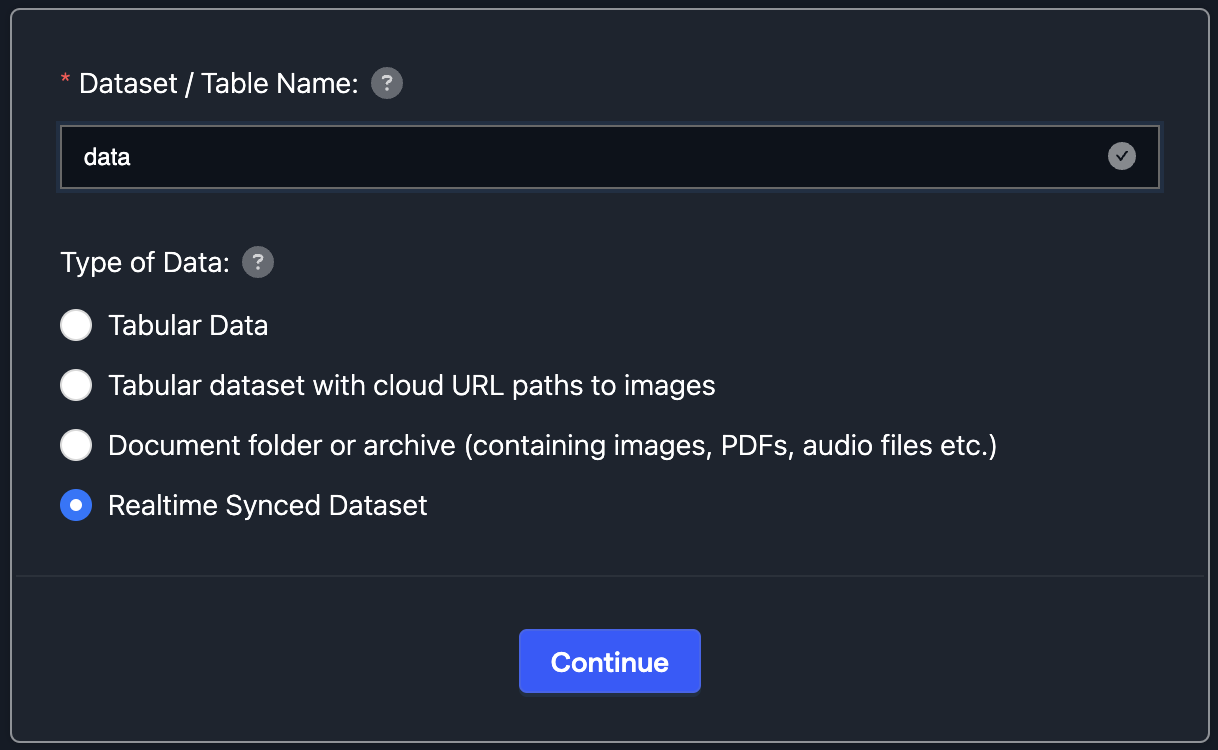
-
Choose the appropriate connector and configure the data import options.
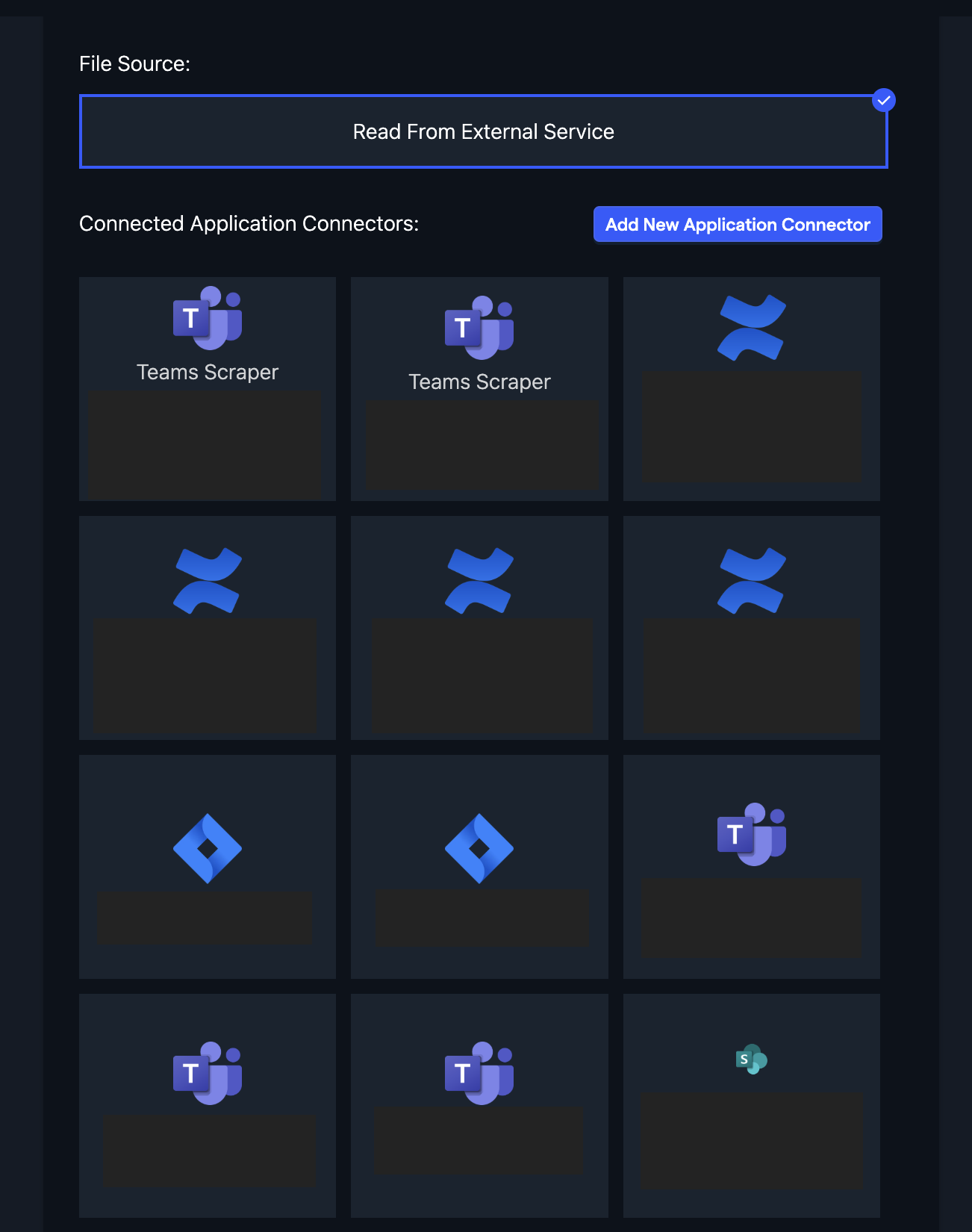
-
Once the dataset is created, use it to train models or build chatbots.
Connector-Specific Details
Teams Transcripts
- Data Options: Choose from meeting transcripts, channel posts, or chat messages.
- Permissions: Data access is scoped to the user’s permissions in Microsoft Teams.
Confluence
- Data Scope: Pull all data from Confluence spaces without scoping.
- Metadata: Includes page URLs as metadata in the dataset.
Jira
- Data Scope: Pull all Jira issues across the site/projects (up to 120 days).
- Additional Options: Include comments, watchers, and custom fields.
SharePoint
- Data Selection: Use the application browser to select specific files and folders for syncing.
- Authentication: Only supports the app-based authentication method for real-time datasets.
- Minimum required permission for SharePoint Realtime to create dataset
- All of Sharepoint
- Following Application Permissions:
Directory.Read.All,Sites.Read.All,Files.Read.All
Troubleshooting and FAQ
Common Issues
-
Why can’t I see my connector in the list?
- Ensure that the connector has been verified and supports real-time datasets.
-
What happens if permissions change in the source system?
- Abacus.AI automatically respects updated permissions, ensuring secure data access.
-
Where are my old Jira tickets?
- To avoid issues with large ingestion, the Jira connector only pulls data from the past 120 days.
For further assistance, contact Abacus.AI support.