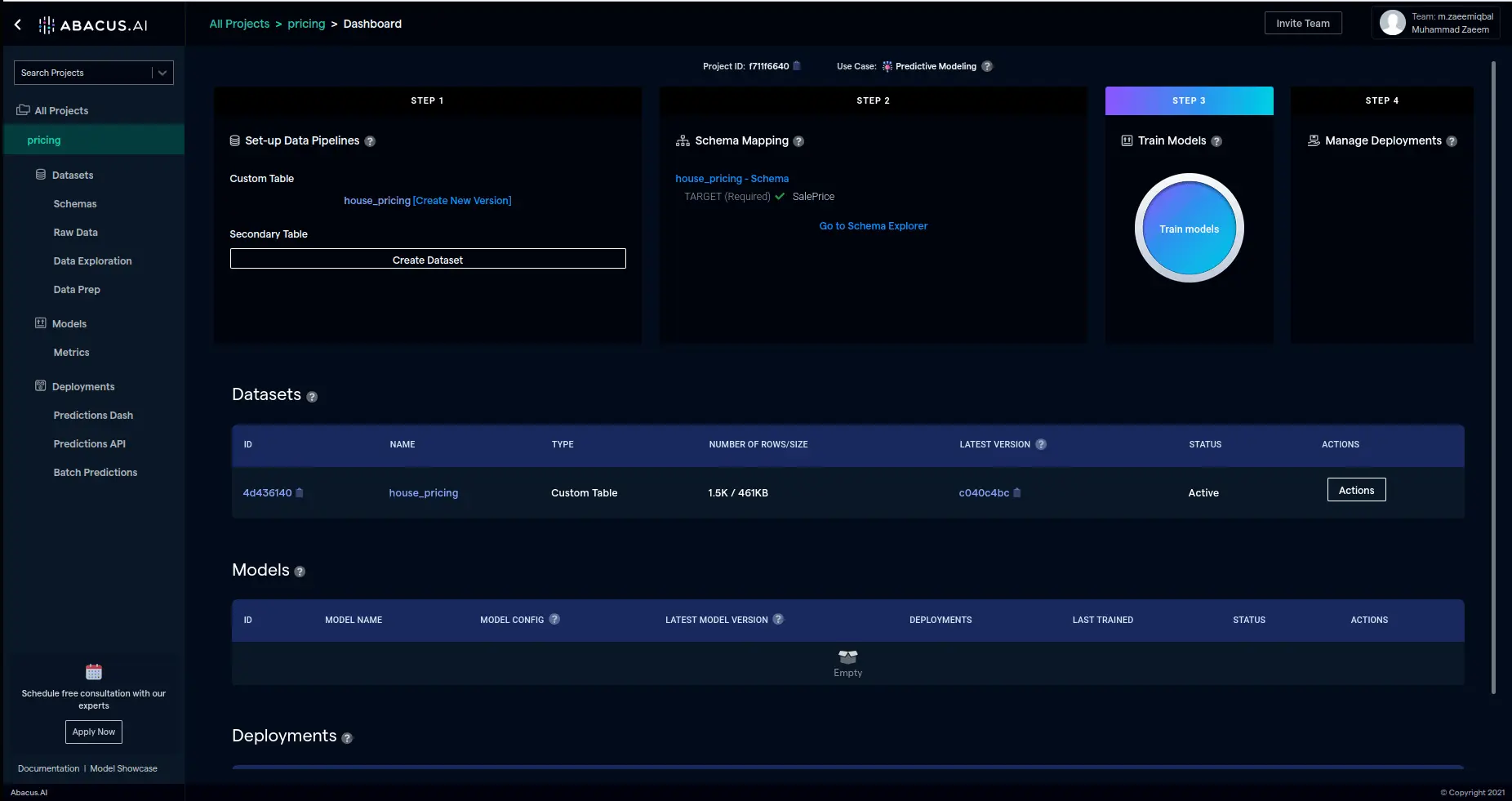OneDrive Connector Documentation
This documentation is about how to set up a OneDrive connector with the Abacus.AI enterprise application.
If you have already set up a connector, skip to How to Use the OneDrive Connector.
Connect your OneDrive to Abacus.AI
To integrate OneDrive with Abacus.AI, follow these steps:
- In the Abacus.AI interface, click on your profile picture in the top right corner.
- Select "Manage Connectors" from the dropdown menu.
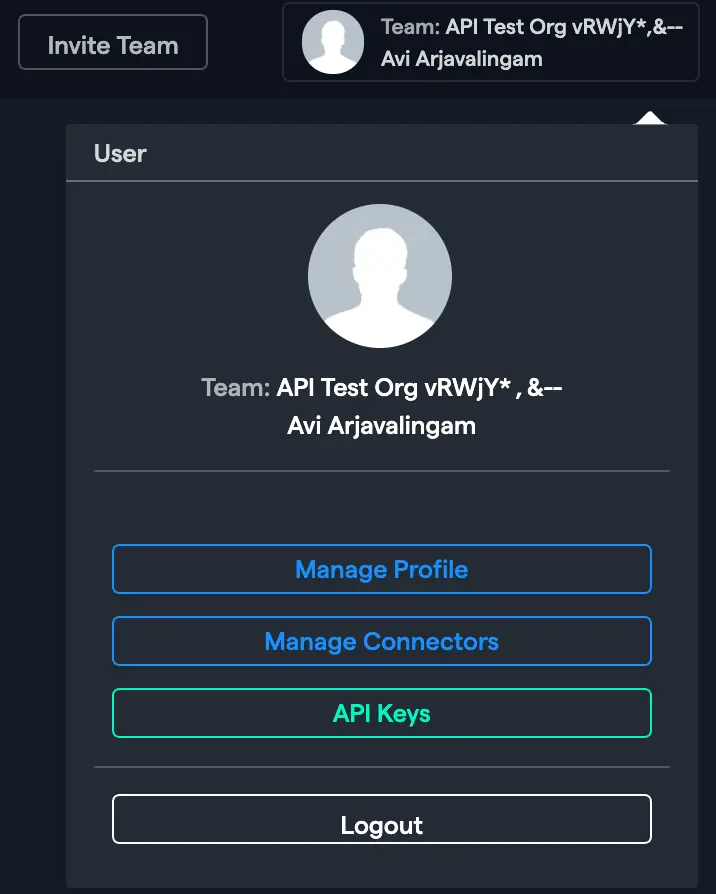
-
Click on "Add New Connector", choose "OneDrive" from the list.
-
Select
Authentication Type.- OAuth (default): Authorize the our app to read data from your account.
- Custom OAuth (optional): Use your own OAuth app and grant it access to read data.
Copy the app’s Client ID and Client Secret, then enter them into the Client ID and Client Secret fields.
Note: Please refer to microsft documentaiton to create the app and add necessary scopes to app.
-
Click
Connect OneDrive.
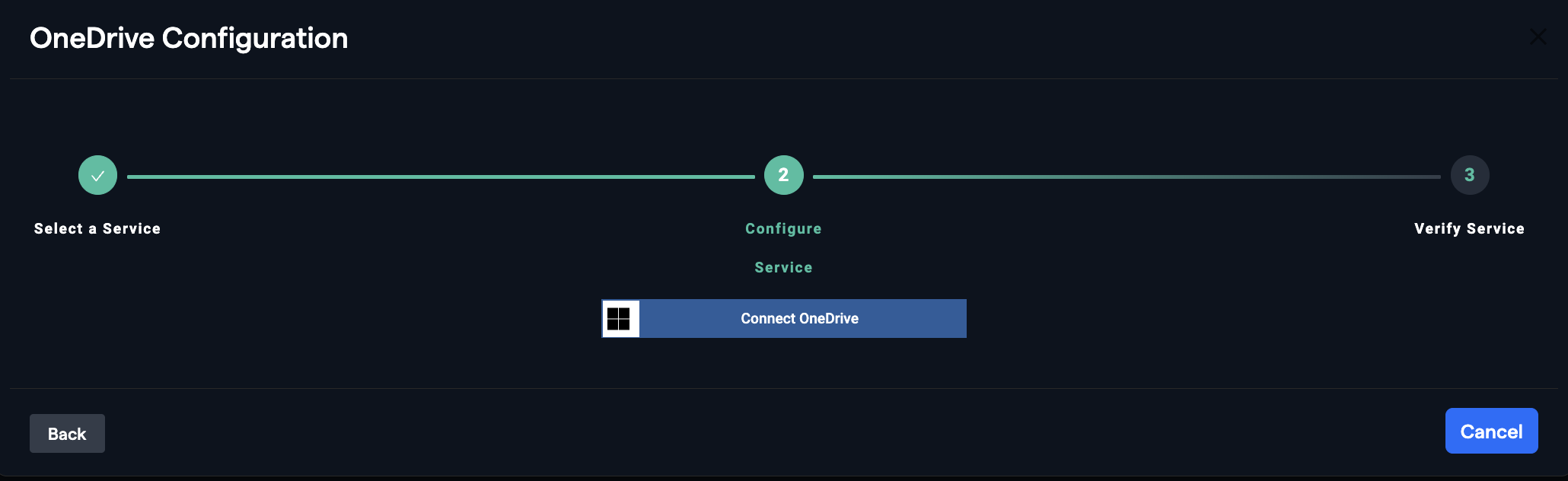
- Log in through your Microsoft account (if not logged in already) and click
Acceptto grant permission to read your OneDrive files.
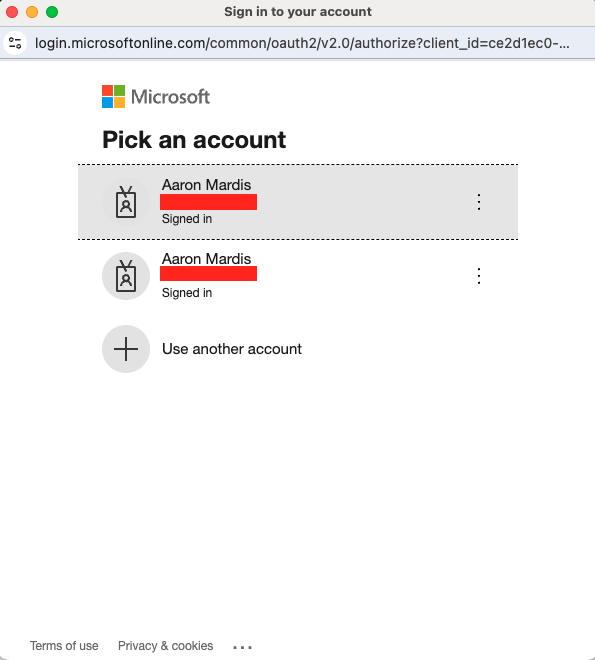
Microsoft Access Scopes and Their Purpose
The following Microsoft scopes are required across connectors that use Microsoft authentication.
These scopes ensure secure access, profile verification, dataset creation, and Outlook integration.
-
General Mandatory Scopes
- User.Read – Identifies and validates the signed-in user and provides basic profile information.
- offline_access – Provides refresh tokens so authentication persists without repeated sign-ins.
-
Minimum Scope required for Dataset creation.
- Files.Read.All
Permissions and Access
When setting up the connector, the following permissions are requested. Please note that all the permissions are delegated permissions:
- Files.Read: Read user files
- Files.Read.All: Read all files that user can access
- Files.ReadWrite.All: Have full access to all files user can access
- offline_access: Maintain access to data you have given it access to
- openid: Sign users in
- profile: View users' basic profile
- User.Read: Sign in and read user profile
These permissions allow the connector to pull necessary data.
How to Use the OneDrive Connector
Once the OneDrive connector is set up, you can fetch documents to train models in Abacus.AI.
- Create a new project and select the use case, then go to the "Datasets" tab and click "Create Dataset".
- Name the dataset, choose "Type of Data: Document folder or archive (containing images, PDFs, audio files etc.)", then click "Continue".
- Choose "Read from External Service" and select your OneDrive connector under "Application Connectors".
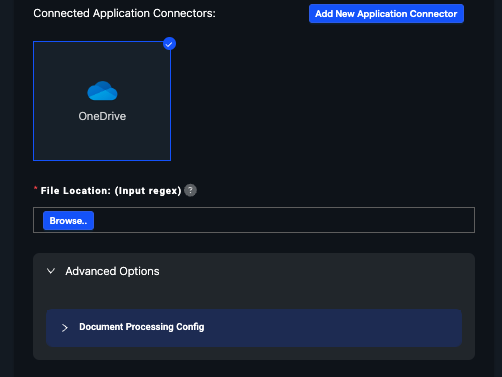
- Click on "Browse" for the file location after selecting the OneDrive connector tile. This will open the application browser for the files of the user whose OneDrive account was used to set up the connector has access to.
- You can select multiple documents or folders containing documents. Note that:
- The documents and folders must be at the same level. If you move into a nested/subfolder, the documents you selected at the higher level will not be chosen.
- You can choose folders that contain documents, and those documents will be read in.
- After selecting the file(s), click on "Select" and then "Add Dataset" (unless you want to perform Document Processing Config advanced options).
- Once the dataset is uploaded, configure the schema mapping and train models with the data.