Salesforce Connector Documentation
- Connect your Salesforce to Abacus.AI
- How to Use the Salesforce Connector
- Supported Data Types
- Using Salesforce Data with LLMs
- Feature Group Types
Connect your Salesforce to Abacus.AI
Abacus.AI provides the capability to integrate with your Salesforce account, enabling you to train models using data directly from Salesforce. The Salesforce connector is designed with flexibility in mind, allowing you to pull standard Salesforce data for model training or extract knowledge articles for chat applications.
-
Navigate to the Abacus.AI Connected Services Dashboard.
-
Click on the "Add New Connector" button.
-
Select the "Salesforce" option from the "Select a Service" popup box.
-
Select
AUTH TYPE.- Basic(Default): Users are redirected to the default Salesforce login URL for OAuth-based authentication.
- Custom OAuth : Select this option when you want to specify a custom redirect URL to use for OAuth-based authentication.
Enter the URL in
URLfield.
-
You will be presented with additional options:
- Use Sandbox Environment: Check this box if you wish to connect to a Salesforce sandbox environment for testing purposes.
- Pull Knowledge Articles: Check this box if you want to extract knowledge articles from Salesforce for chat use cases.
-
Click on the "Connect Salesforce" button and log in using your Salesforce account credentials.
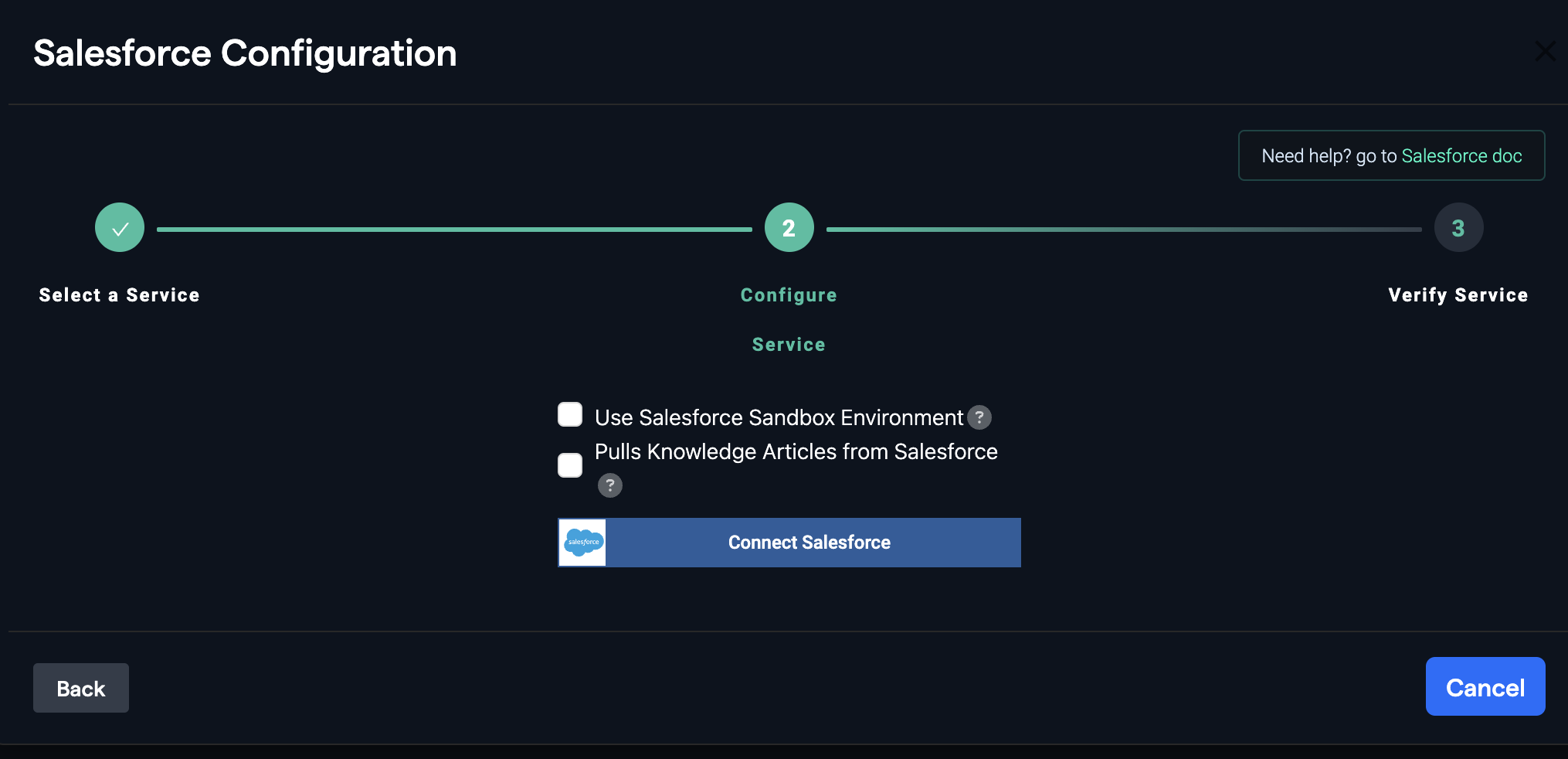
- Once connected, the Salesforce connector will appear in the list of Database Connectors with status "ACTIVE".
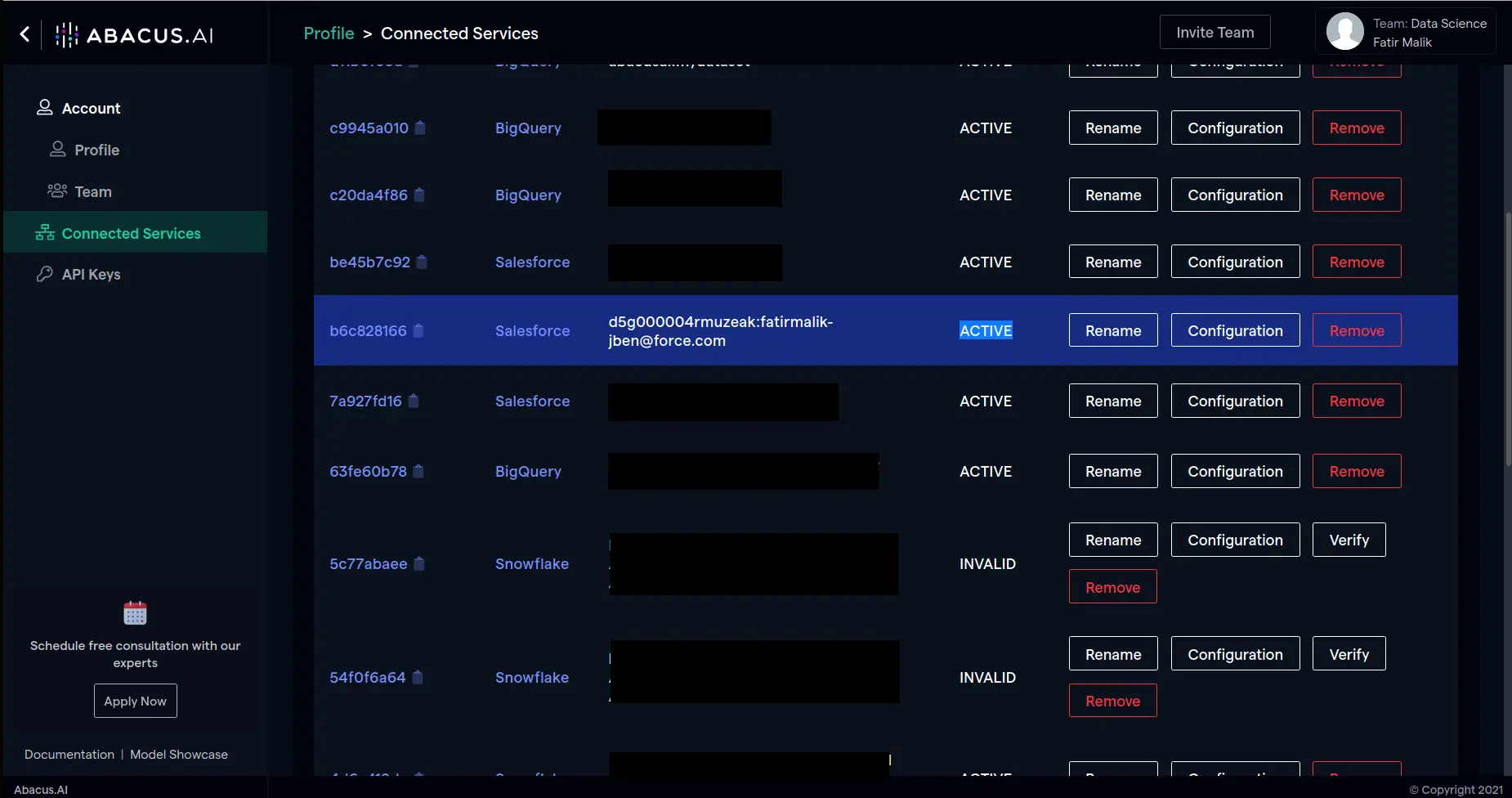
How to Use the Salesforce Connector
Once the Salesforce connector is set up, you can use it to fetch data for training models or building chat applications.
-
Create a new project and select the use case, then go to the "Datasets" tab and click "Create Dataset".
-
Click on "Create New" and name the dataset.
-
Choose "Read from External Service" and select your Salesforce connector under "Application Connectors".
-
Configure the specific data you wish to import from Salesforce:
- Standard Salesforce Data: Select the objects and fields you want to include in your dataset.
- Knowledge Articles: If you selected the "Pull Knowledge Articles" option during setup, choose
KnowledgeArticleDescriptionsas theObjectNameand ensure that all relevant fields (at minimum,IdandMarkdown) are included for extraction.
-
After configuring the data import options, proceed to upload the dataset.
-
Once the dataset is uploaded, configure the schema mapping and train models with the data.
As a note, the Id and Markdown fields are required for chat use cases.
Id: This serves as the unique identifier for each knowledge article.Markdown: This contains the content of the knowledge article, which is essential for chat functionalities.
Supported Data Types
Supported Data Types:
- Standard Salesforce data is ingested as a custom table, making it suitable for structured data lookups in DataLLM or the combined Data+ChatLLM approach.
- Knowledge articles are ingested as a list of documents, making them ideal for retrieval-augmented generation (RAG) in ChatLLM projects.
Using Salesforce Data with LLMs
- DataLLM Use Case: Standard Salesforce data is ideal for structured data interactions, such as querying records, analyzing trends, or generating reports.
- ChatLLM Use Case: Knowledge articles are well-suited for conversational AI use cases, such as answering questions or providing context in chat applications.
- Combined Data+ChatLLM Use Case: Both structured Salesforce data and unstructured knowledge articles can be used together to provide conversational insights alongside structured data lookups.
Feature Group Types
- List of Documents: Used for unstructured data, such as knowledge articles, in ChatLLM projects. These feature groups require processing into a Document Retriever for retrieval-augmented generation (RAG).
- Custom Table: Used for structured data, such as Salesforce records, in DataLLM projects. These feature groups are directly queried by the model for structured data lookups.
By combining both feature group types, you can handle both unstructured and structured data effectively in a single project.