Creating a Project
This guide will walk you through the basic navigation of the Abacus.AI developer platform and show you how to create a project (note: this is different from ChatLLM projects).
Getting Started
Follow these steps to create a new project:
1. Access the Platform
Log in to the Abacus AI Developer Platform.
2. Navigate to New Projects
Click on the New Projects tab in the right-hand menu.
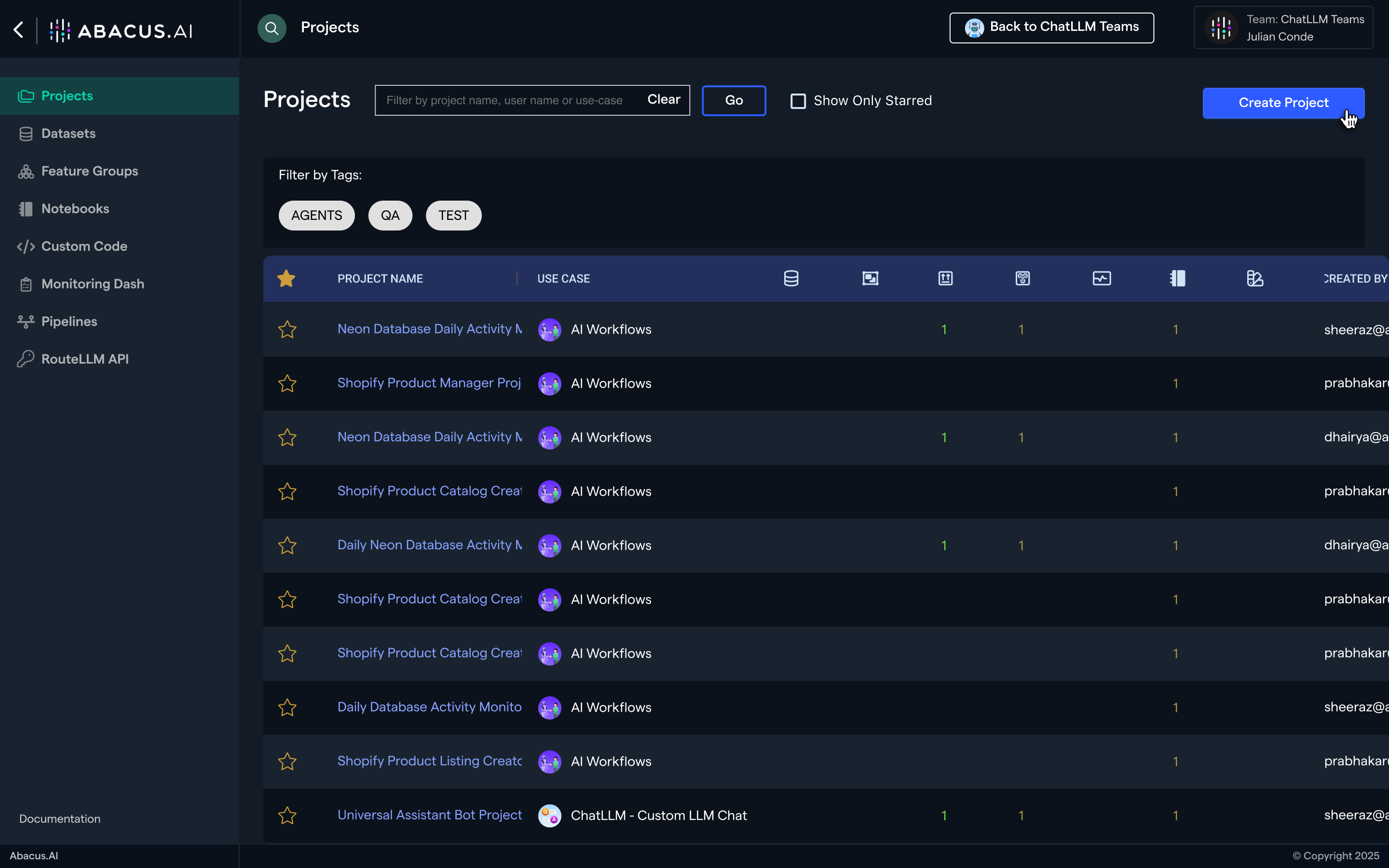
3. Select Your Use Case
Choose the use case that best fits your needs. You'll have two main categories to choose from:
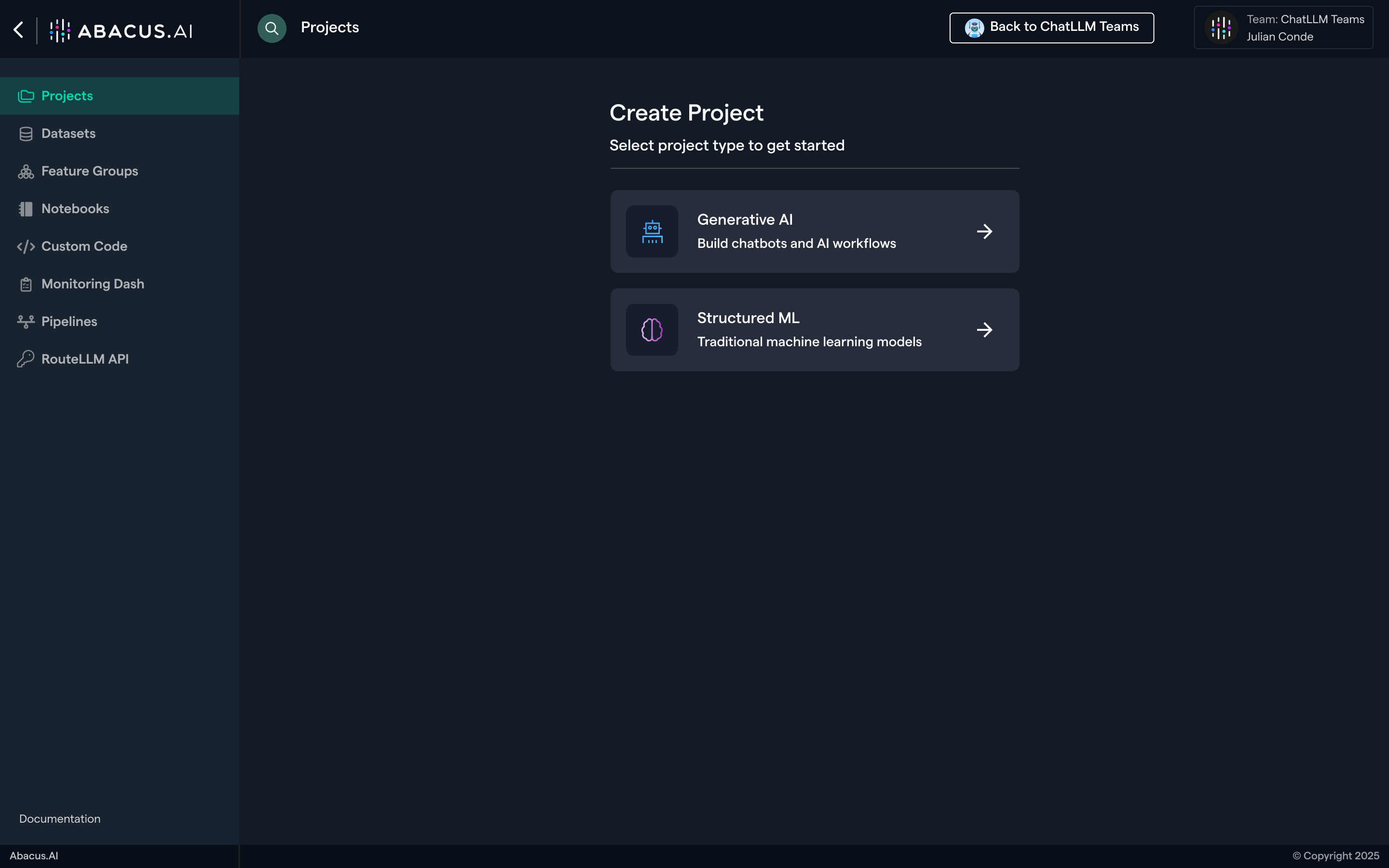
GenAI Projects - For generative AI applications:
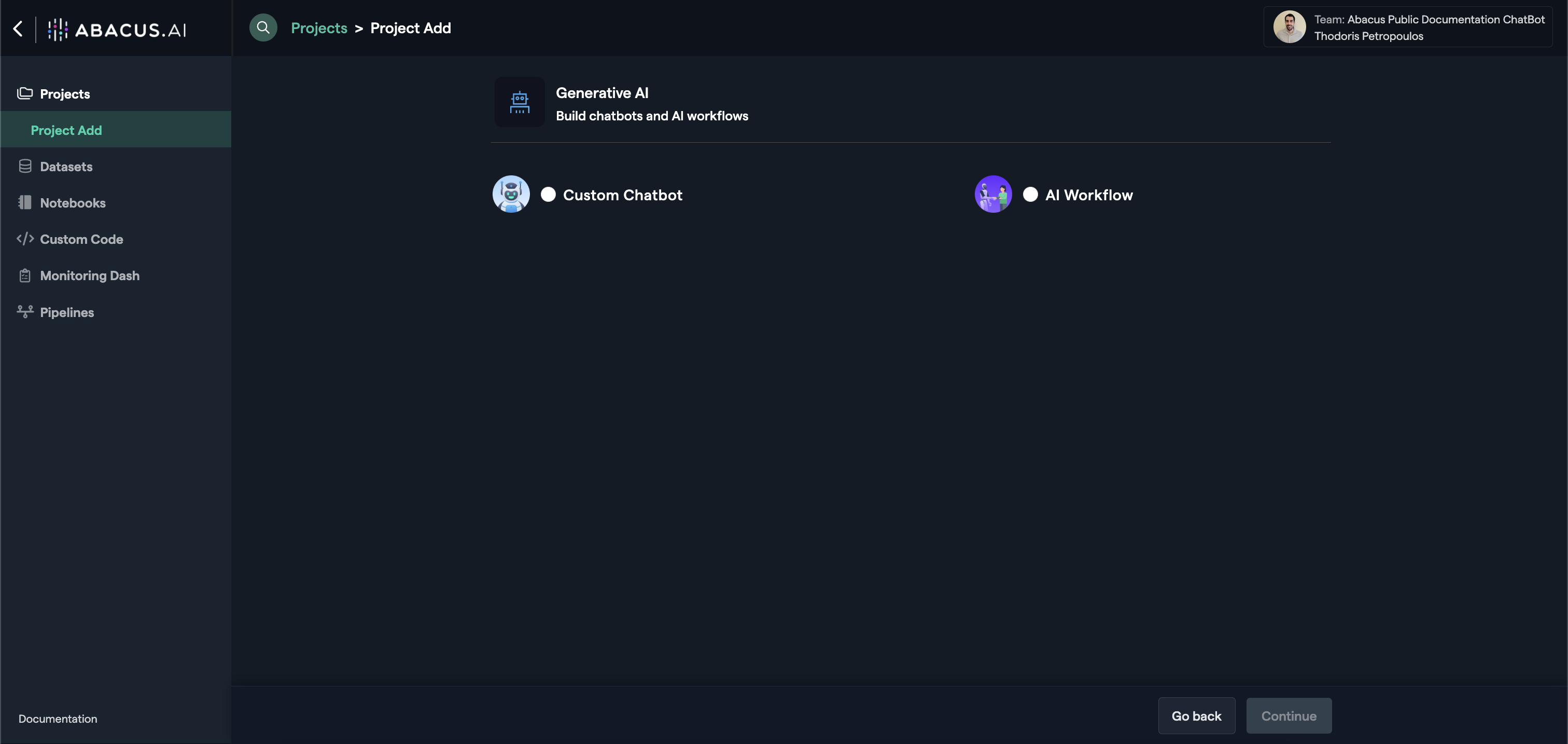
Structured ML Projects - For predictive machine learning tasks:
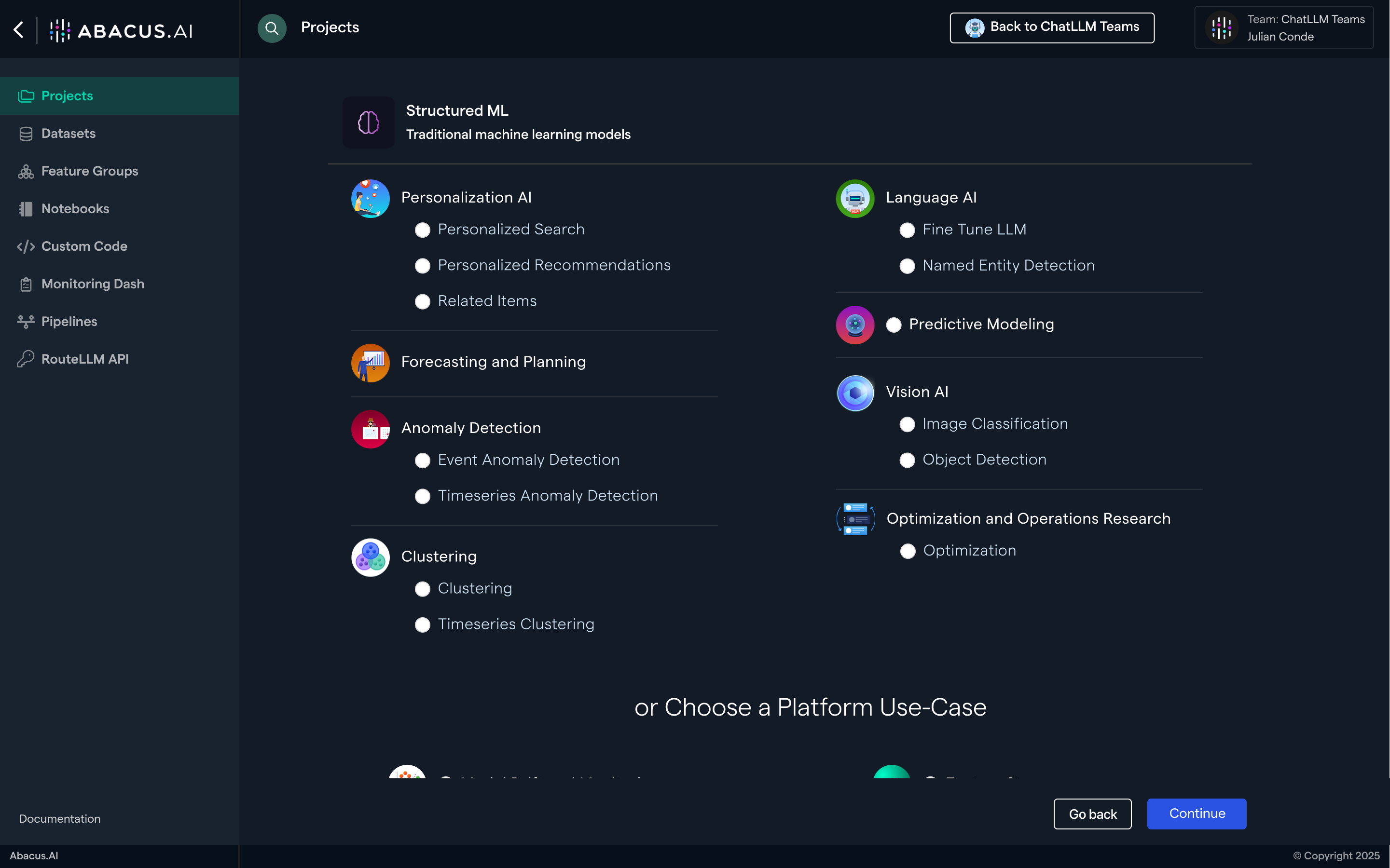
Hint: You might want to click on
Skip to Project Dashboardto avoid uploading data and proceed directly to your project.
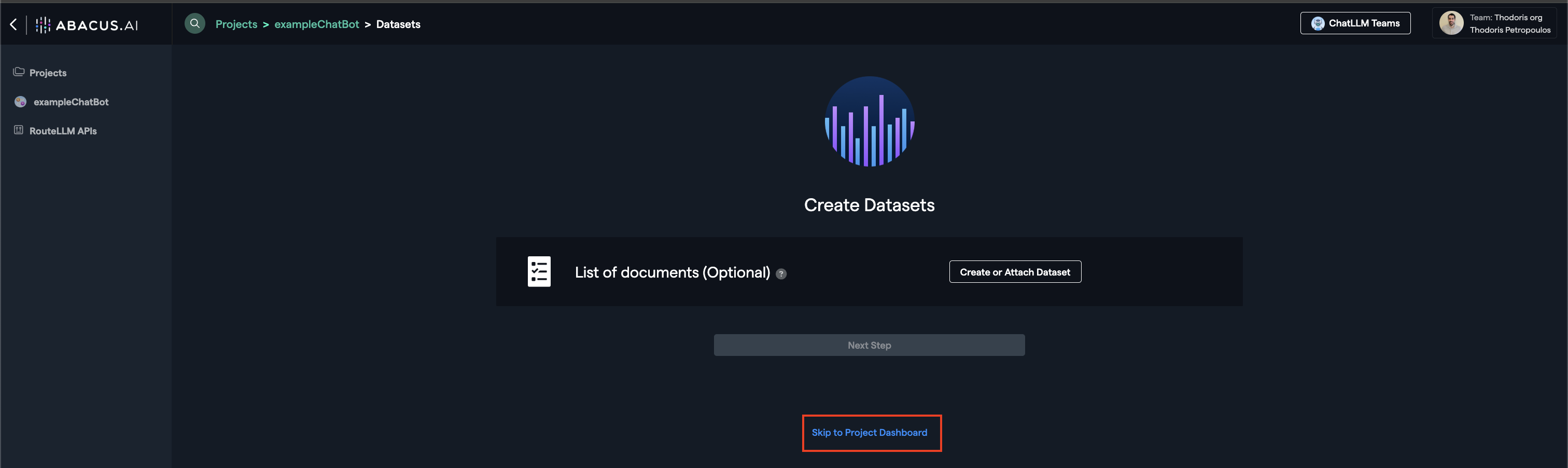
Once you have created the project, you will be automatically redirected to the project dashboard. You can use the left side panel for easy navigation to the different objects a project has.
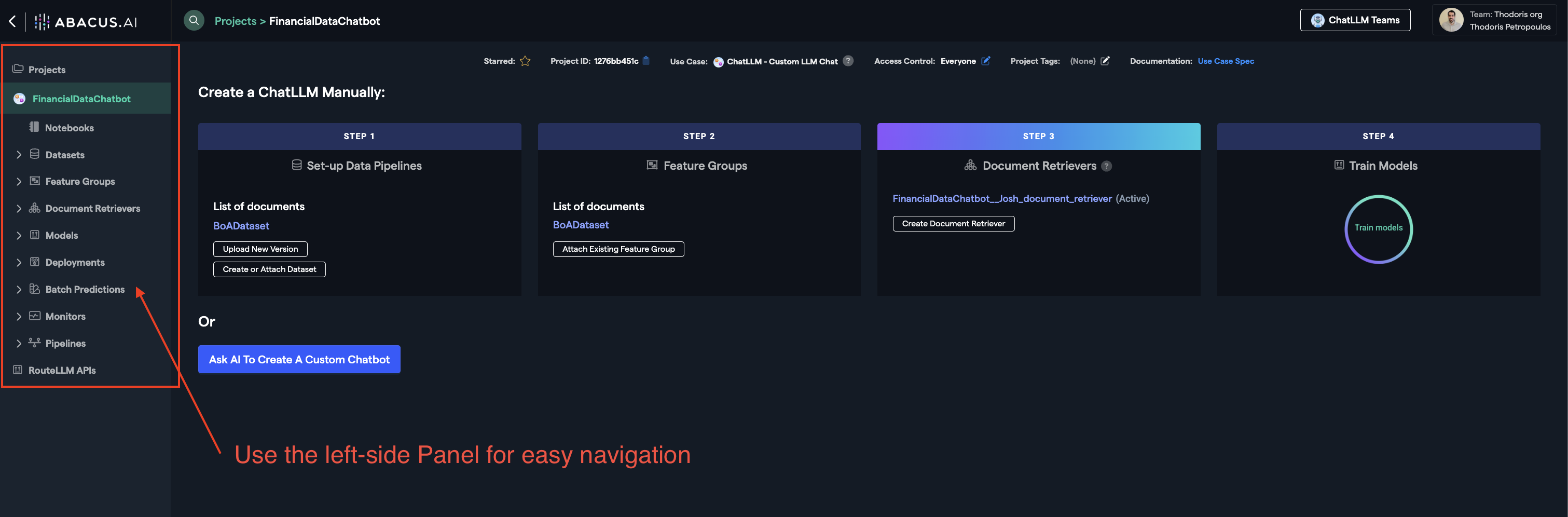
Some Quick Start Guides:
Explore these tutorials for specific project types: