Data Connection
Learning Objectives
- Creating a Data Connection: Step-by-step guide to setting up a data connection.
- Ingesting Data: Methods to ingest data into the Abacus.AI platform:
- Manual Upload
- Connectors
Watch the Tutorial
Creating a Dataset
- Log in to the Abacus platform.
- Go to Datasets from the left-hand menu.
- Click Create Dataset (top-right).
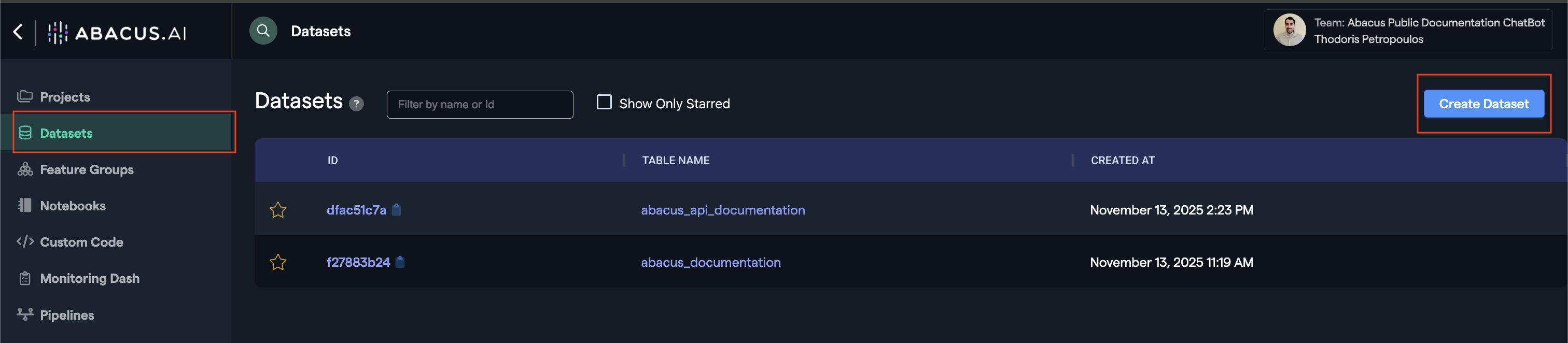
Using the Dataset Wizard
- Enter a Dataset Name.
- Choose the Type of Data (e.g., tabular, documents, audio).
- Click Continue.
Selecting a File Source
- Choose one of:
- File Upload (local files)
- Read From External Service (databases, blob storage, applications)
- Streaming Dataset (streaming sources)
- Keep clicking next after choosing the desired data source to complete upload
Note: Every Dataset uploaded will also generate a Feature Group of the same name. The Feature Group can then be used for preprocessing whereas the dataset remains a snapshot of your latest data.