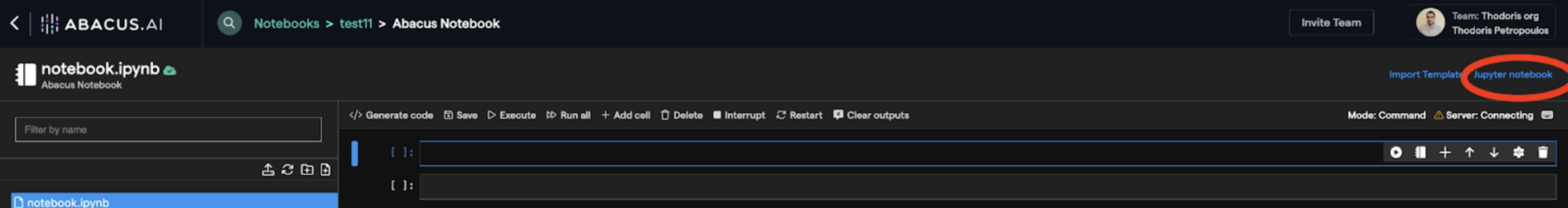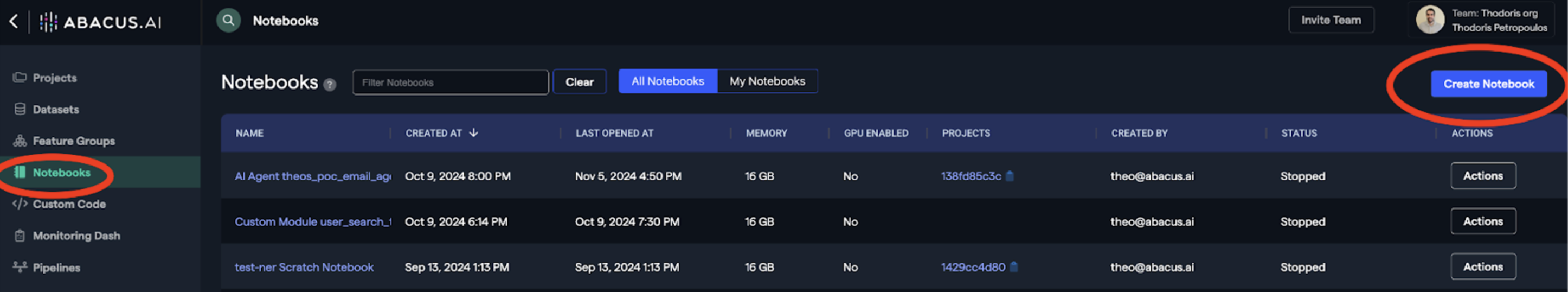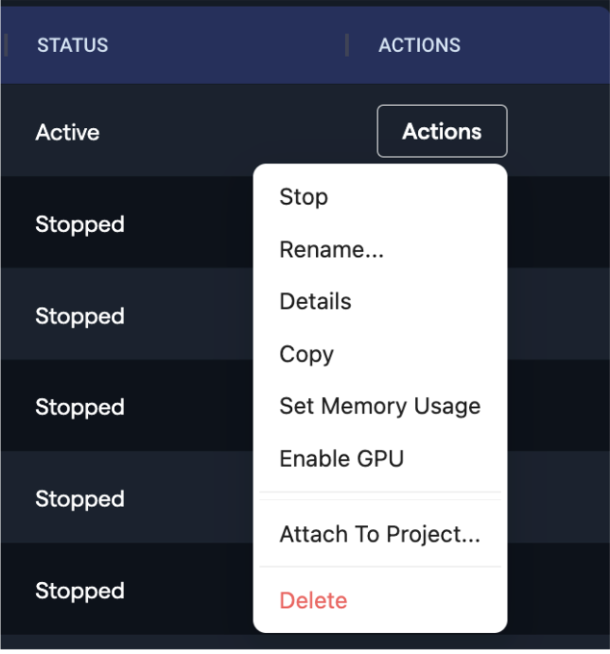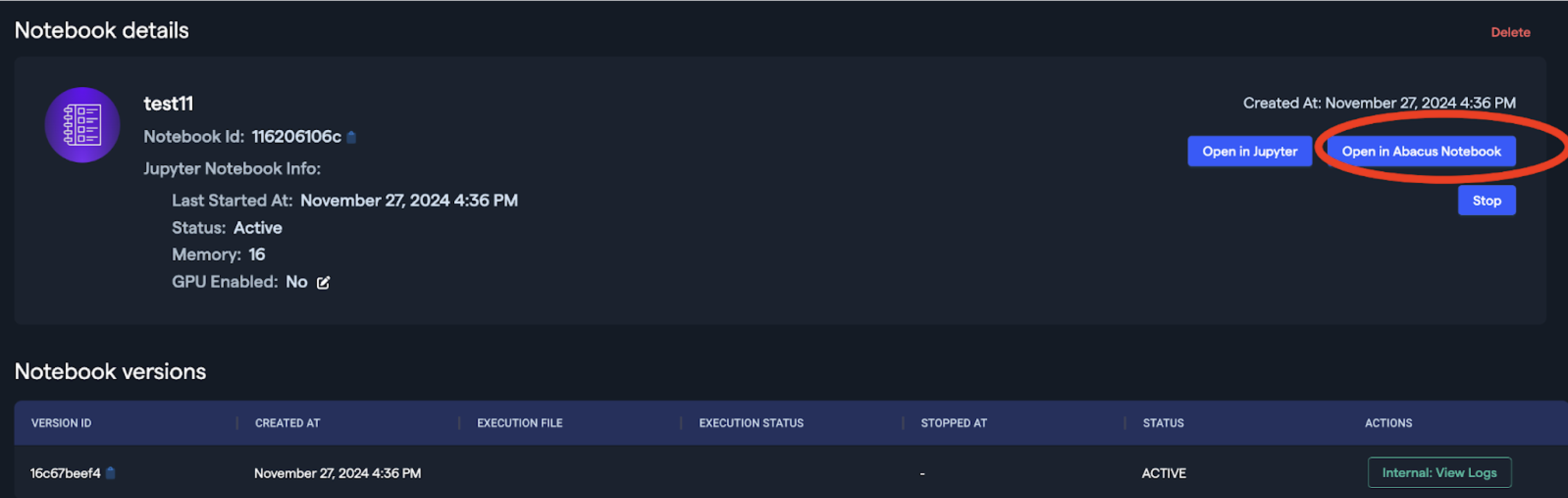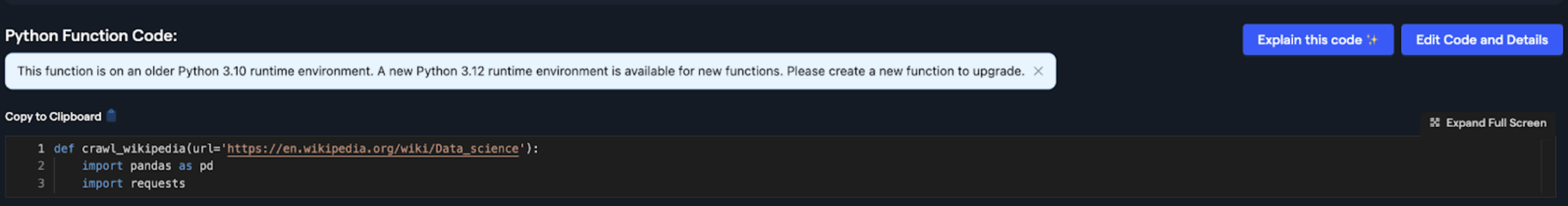Overview
Use Cases
Connectors
Authentication
Getting Started with the Python SDK
API
Documentation Chat Bot
API Search
How to
Videos
Articles
Feature Group Operations
Platform Notebooks
Feature Group Materialization
Creating a Dashboard with Custom Plots
Prediction Operators
ChatLLM
AI Workflows
Tools